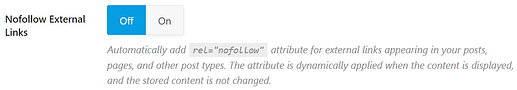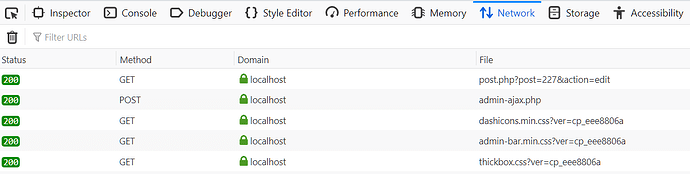So after trying versions v0.3.0 and v0.3.1, clearing the caches in between, with no improvement, then reverting back to Rankmath, which got things back to normal, I have now tried 0.2.2 and can happily say that everything is back to normal.
So I have now reactivated Github Updater. Once the cache is refreshed, it indicates that a new version of Classic seo is available (0.3.2). An error occurs during the update and the site is stuck in Maintenance mode.
After deleting the maintenance folder and trying to update once again, I get this message:
The plugin classicpress-seo/classicpress-seo.php has been deactivated due to an error: Plugin file does not exist.
When I check the files on the server I still have a classicpress seo folder in the plugins folder, with the assets and languages folder as well as .gitignore and License.
So I start again and re-upload v0.2.2 back into the classicpress seo folder, clear cache, activate it and the settings still appear to be saved and everything appears normal again.
So I try with the update again. It fails and I get this message:
Update Failed: chb44.com | 524: A timeout occurred body{margin:0;padding:0} Error 524 Ray ID: 539e796e3f2bcda7 • 2019-11-22 22:54:12 UTC A timeout occurred You Browser Working Paris Cloudflare Working chb44.com Host Error What happened? The origin web server timed out responding to this request. What can I do? If you’re a visitor of this website: Please try again in a few minutes. If you’re the owner of this website: The connection to the origin web server was made, but the origin web server timed out before responding. The likely cause is an overloaded background task, database or application, stressing the resources on your web server. To resolve, please work with your hosting provider or web development team to free up resources for your database or overloaded application. Additional troubleshooting information here. Cloudflare Ray ID: 539e796e3f2bcda7 • Your IP: 2a01:cb05:832f:9700:bc7c:d26f:c724:8fd6 • Performance & security by Cloudflare
And my site then gets stuck into maintenance mode.
Haven’t a clue if this is a problem with my site, my hosting, the github updater or something else.
Eventually after 4 attempts, it updates to version 0.3.1
After once again clearing the cache, I notice that the same problem that I was having previously of not being able to edit snippet and not insert links has returned.
Will revert back to v0.2.2 for now.