I’ve run into a potential issue: automatic upgrades done by a hosting company. Mine considers me to be running a Wordpress site, not ClassicPress, and while I can defer upgrades for 72 hours or skip updates, there’s no way I can turn off automatic upgrades completely. ![]() I’m wondering if something can be put into ClassicPress code to tell hosts it’s CP? Unless that would break something else.
I’m wondering if something can be put into ClassicPress code to tell hosts it’s CP? Unless that would break something else.
One of the developers will be able to explain this better, but the sites are being interpreted as WordPress Version 1.0.0 instead of ClassicPress Version 1.0.0 which is causing issues.
The developers are aware of the problem.
@NyssaTheHobbit
Can you reach the hosting support and report this situation to see what they say?
Adding this line below in the wp-config.php should stop the automatic process unless the hosting is somehow ignoring that.
define( “WP_AUTO_UPDATE_CORE” , false );
There’s already code that will tell if you’re running ClassicPress.
if (function_exists('classicpress_version')) {
// You are running ClassicPress
} else {
// You are running WordPress
}
Siteground
That code is currently in my wp-config, added by Siteground because they’re blocking the 5.0 upgrade for everyone for now.
I sent them a ticket asking if I can turn it off completely. We can skip updates–if we remember to click a button in the CPanel. My concern is if I miss an e-mail and an update goes through, so I want the automatic update completely disabled. I’ll see what they say.
UPDATE:
And–already a reply! One reason why I love Siteground.
Seems that all you have to do is ask them to disable the auto-updates for your site, and they will do it. With, of course, a nag that you should keep your site updated etc. etc. But I expect ClassicPress will have its own updates. ![]()
ClassicPress will have it’s own updates that you will be able to do through the backend ![]()
Glad you heard back from them and that everything is all good!
This might be a good thing to put into the documentation if it’s not already there: for a new user to check with your host and make sure they won’t auto-update you to 5.0.
I don’t think we can consider this topic resolved yet.
In the meantime I’ve added this to the documentation:
A question to @ NyssaTheHobbit: could you please let us know if SiteGround has accepted to list your site (in your customer panel) as being on ClassicPress, or if it still shows as being on WP 4.9.8 despite your CP switch?
I have created an account with SiteGround specifically for CP testing purposes (never used them before), I have two small sites with them that I intend to switch to CP as soon as v. 1 (post-beta) is released, but I would be interested to know what their policy is?
I checked the WP tools and none of them are showing a “supported application.” I don’t see anything that specifically says “ClassicPress,” but it’s no longer showing up as Wordpress, either.
Thank you, this is fine. Once I switch the sites to CP, if the WP mention does not disappear automatically from the Installations panel (see attached screenshot), then I will ask them to do it manually.
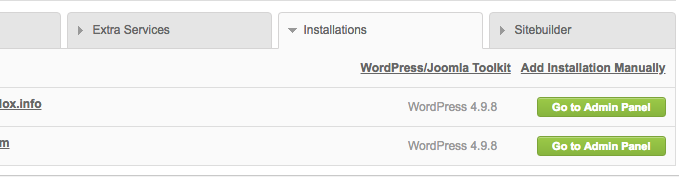
That’s what I had to do.
Oh, looks like you have an extra tab there. I don’t have “Installations” on mine.
This topic was automatically closed 2 days after the last reply. New replies are no longer allowed.