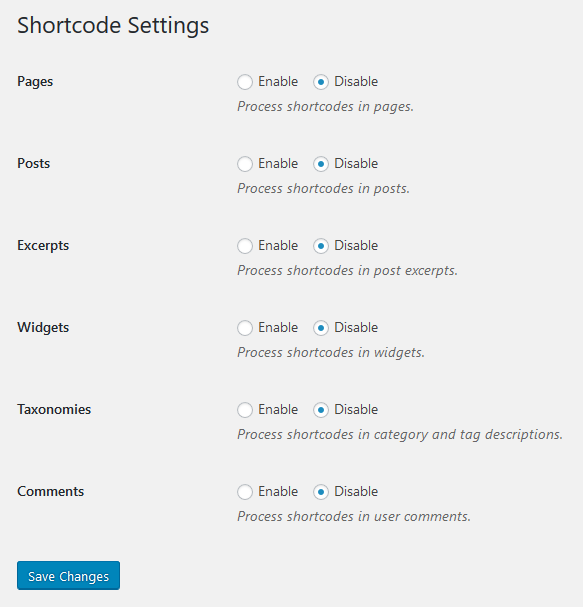Shortcodes Everywhere 1.0.0 RC1
Shortcodes Everywhere 1.0.0 RC1
Quickly enable shortcodes in any ClassicPress context! Posts, pages, widgets, excerpts, category and tag descriptions, comments – you decide where you want shortcodes to run and the plugin makes it happen.
 Info
Info
Shortcodes Everywhere is a fresh take on an old idea. While it allows you to enable shortcodes in extra places, it also allows you to disable them from any context just as easily. Want to use shortcodes in excerpts and comments? No problem! Want to prevent shortcodes in posts or pages? No problem! This is another laser-focused, purpose-built plugin made just for ClassicPress! Learn More ![]()
 Download
Download
Download Shortcodes Everywhere 1.0.0 RC1
 Upgrade Notes
Upgrade Notes
-
If you are using another plugin to enable shortcodes, this is a replacement for it. Once you are satisfied that Shortcodes Everywhere will meet your needs, be sure to remove your old plugin to avoid running duplicative functionality (ie, bloat) on your site.
-
If you are using an early version (<1.0.0) of this plugin, uninstall and delete it before installing the new version. The early version didn’t have an update method – the new version does, so, this extra step is a one-time thing. Going forward, updates will be made available in your dashboard, like usual.
-
If you used any filters provided by version 0.1.0, version 1.0.0 has a proper admin interface to replace the filters. When version 1.0.0 is activated, it will automatically map your filters to the new settings schema. You can safely remove (or ignore) any filters you previously applied.
 Need help?
Need help?
See the online documentation. If your issue isn’t covered, please create a dedicated thread in the Plugin Support forum.
 Hit me back!
Hit me back!
Your submitting a quick review – even just a one-liner is a fantasic way to support open source developers without spending a dime and you even get a followable linkback on a well-traveled site! I thank you for your reciprocal support!
 Screenshot
Screenshot
Visit Dashboard > Settings > Shortcodes for quick setup.