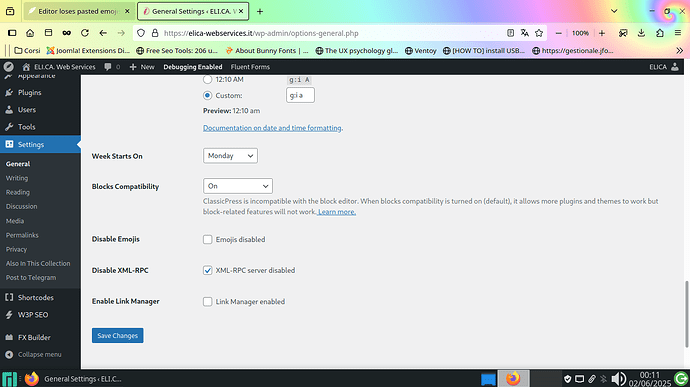Expected behavior
When I paste an emoji into an article it should remain there after saving.
Current behavior
When saving the article, emojis – at least at the end of a paragraph – simply disappear. That also happens with an emoji at the end of a list item.
Possible solution
No idea.
Steps to reproduce
- Start an article. At the end of a paragraph paste an emoji from an external source.
- Save the article.
The emoji is gone. There are two spaces where the emoji should be.
Context
It’s part of my style to sometimes put an emoji at the end of a sentence, mostly at the end of a paragraph, to indicate how I mean things. I understand that emojis are not directly supported by the editor, but copy-pasting one into an article from an external source should work. They should definitely not just disappear after saving.