Hello, I recently discovered via google a hidden, very important part of this site:
The Plugins directory! Plugins - ClassicPress Directory
There is NO link to it in the menu of classicpress! This is a crucially important part of classicpress, it really needs a top level ‘Plugins’ link on the top level bar, to show people that classicpress is a usable, worthy cms.
Also, there’s no link in the forums back to the main site of classicpress! I had to use google to get there.
@oakleaf101 welcome to ClassicPress community. We do appreciate you taking the time to share feedback.
Directory isn’t ready yet. I believe it’s still considered an early Alpha version. @wadestriebel leads directory development, he can shed more light on that. That’s why it hasn’t been heavily promoted yet. But you’re right, it does need to be prominent on the main website.
You’re also right about the forum navigation. It could use a bit of tweaking. Right now, most of the external links are in the footer of the forum. An easy (but not obvious) way to get to the main website is to click on About ClassicPress link in the footer.
We’ve been making changes to the forum recently, so I’ll bring this up to the team to improve forum navigation.
Don’t hesitate to share any and all feedback with us ![]()
Welcome the community, and thank you for feedback!
For now, I have added a link to the directory in the top nav of the main website:
And added a new link in the hamburger menu here on the forums:
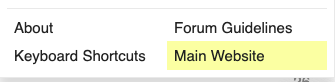
I hope I can remember that link in the hamburger, it has been almost impossible to get to the footer with the unending scroll on the longer threads ![]()
Will anyone know what Directory is?
Me as a user will look for Plugins, or Themes
Perhaps this should be named more adequately @wadestriebel?
You’re welcome to update it ![]()
Probably especially as the word “directory” only appears in the directory URL and not on the page.
You know I can’t ![]()
This is the main CP site, I have only editor rights - no menu or else edit rights.
You’d to either have to give me said rights or … update it ![]()
I updated your permissions, let me know if that works now ![]()
I’m away from a computer for the next 2 days so if not just let me know and I’ll fix it after
It is still the same (no access to menu).
Enjoy your time away!
I am not sure the directory is ready for inclusion in the top level of the main site’s menu yet. This is the best explanation I am aware of regarding the current status: https://www.classicpress.net/blog/classicpress-directory-update/
I wonder if this page needs to be edited and links to new directory added, maybe with a disclaimer about the beta status.
(Are the contacts at the bottom out of date possibly?)
Yes, I agree, the names Plugins and Themes would welcome all newcomers, whereas ‘Directory’ causes one to ponder.
Thanks for all the rapid responses! The directory page also doesn’t have an obvious link back to the rest of the site. The standard way is to have at top left a little ‘home’ icon, with the word ‘home’ to click to return to the home page, and have that in the same place on every page of entire website and sub-domains. At least, that would seem to be the ultimate ideal, if feasible. (IMHO)
Changed menu name to “Plugins”.
The directory site has a link back, in the menu. Unfortunately only one mobile.
@wadestriebel - can we put that on desktop menu as well?
Looks like that is fixed now, not sure who got it but whoever it was thank you ![]()
This topic was automatically closed 2 days after the last reply. New replies are no longer allowed.
