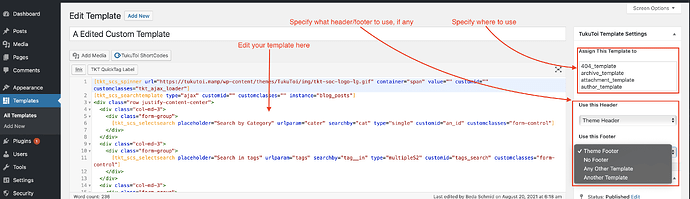I’m working on a plugin that lets you design your website in the WP Admin.
From the header to the footer.
Now, I have worked in past for a company who produced a so called “Layouts” plugin.
“Layouts” did the same, it allowed you to create so called “Layouts” for header, footer, or else parts of your site.
This created confusion in the users, because they where used to the “Templates” like in pages, as delivered by Themes.
There where also “Content Templates”, which replaced the_content part, and again contributed to the confusion as of what is what and what to use when.
My plugin will be able to let you design either a whole template (from, and inclusive header, to, and inclusive, footer) in one editor.
You can however also design a header, a footer and a main section, and then assign header and footer to that main section (or call theme default header and footer on the custom main section).
You can of course also decide to only apply your template on the_content, or you can design a template as an “aside” and then call that template via shortcode into another of your custom templates.
Thus… how should I call this “thing”?
Right now, I call it “TukuToi Template Builder” and it uses a main type “Template”
When you add a new “Template” you can choose what to apply it to (say, to 404 template).
You can however as said above, also do all those other things.
Would be the better name “Layouts”?
I am confused as not a native EN Speaker, I think this is maybe obvious to someone who is technically versed and native EN Speaker.
Help and input appreciated on this rather silly, but also crucial detail, which I want to solve before I have coded 10K of lines of code all referring to a “template”, when I then maybe really should use “layout”, or name the thing eve more by specific name such as “header/footer/main/aside” section
Screenshot of current thing for context