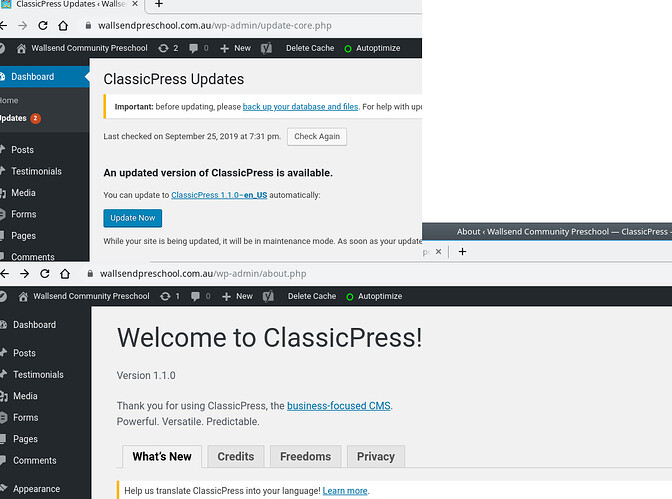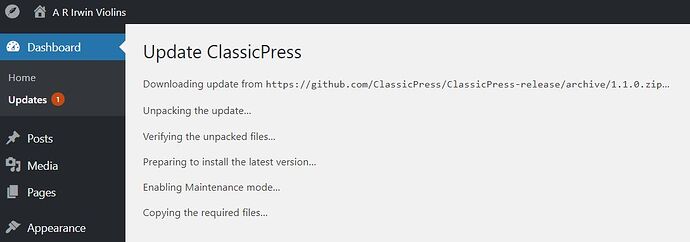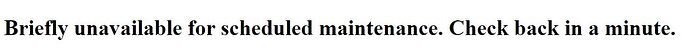Thanks Mathew. I’m starting to think it is just me… I must be clicking the mouse button wrong somehow.
Just curious if you have same troubles when updating WordPress 4.9.x. (And also if you have any “heavy” plugins activated).
“Briefly unavailable…” just means that installation was interrupted and last hook didn’t fired properly to turn off the native maintenance mode. If I remember it right, you can fix it manuallly by deleting a file .maintenance in a root folder of your installaition. (Note: it has “hidden” attribute on).
One more trick is that the installation process may be interrupted even on your client-side due to unstable internet connection (wi-fi adapter bugs, slow channel, lack of physical memory, too many processes running on a local machine). I don’t remember if ajax is used there, but I remember that closing a browser tab during installation fails it. This means that some processes are running client-side and a problem might be not related with your server or CP at all.
I had some similar troubles with WP a couple of years ago, when tried to upgrade a website from a clients office using a weak machine which was running too many network processes at once.
And (I know it maybe sounds silly and even incompetently, but) it might be useful to check your machine with antivirus tools and make sure that there are no performance killers. Some types of malware can play with TCP traffic: block ports, reset connections etc. This activity it’s not always noticable and may cause unpredicted bugs that look quite strange.
.
No heavy plugins. But last night I took a site back to WP4.9.11 and then tried the upgrade to 5.2. Same thing happened… I was stuck in maintenance mode. So at least we know it is not a CP problem and @james can relax. ![]()
I didn’t know this and I suspect it may be where the problem lies. I tried one last night and it failed. This morning it tells me it has gone through automatically. ![]()
I have done this, but occasionally I have found truncated files where they didn’t load properly. Also it doesn’t “clean up” afterwards and I am left with files in the upgrade folder that I have to remove manually.
But wouldn’t this also affect your Micron21 sites which you’ve had no problems with?
OK - we seem to have a solution! Synergy have been fantastic with this. They set up a CP site and have done testing and they were finally able to replicate the problem I was having. It turned out to be a Litespeed bug on a specific build that they were using, and updating to the latest version resolved the issue.
They have done the Litespeed update on a server with one of my sites and I’ve now run through 5 manual CP updates, all of which went perfectly. So looks like it is finally resolved.
Thanks for the update, this is a good data point to file away in case someone has a similar issue in the future ![]()
This topic was automatically closed 2 days after the last reply. New replies are no longer allowed.