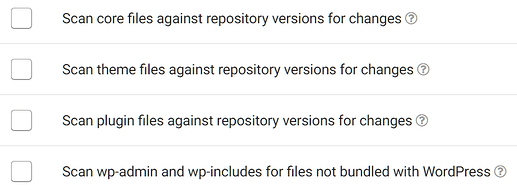Hi, I just have one website, which is a non-profit and non-business blog. I do not want to use Gutenberg. But I did sign up with Woerdfence for 3 years to protect my site The site is built base on a Template called Decor from Studiopress and runs on Genesis. I receive from Genesis a stop to update. (gutenberg ready) Also Wordpress stops based on Genesis.
Wordfence keep telling me warnings for malware because I do not update.
My question to CP: Will Wordfence keep working with Classicpress?
Thank You
Ron Geenen
The last usable Genesis is 2.10.1. Our community member even want to fork it, based on this version. Forking Genesis - #62 by james
Sorry, but there are better alternatives to WordFence. Heartily recommend to find an alternative. My personal preference is Cerber security + Ninja Firewall.
Welcome to ClassicPress. ![]()
I haven’t used WordFence in some time, but, it mostly worked with ClassicPress. It didn’t seem likely that they would officially offer ClassicPress support, though, so, it will work less and less over time on ClassicPress. Over here, it looks like most users are using Shield Security, as they have specifically added ClassicPress support. That plugin is free, or you can pay $12/yr for the pro version.
You might also want to consider Shield Security. ClassicPress is actively supported by the developer as shown in this thread.
Regarding Wordfence, it should work fine. It does on my installations. The only thing you need to be aware of is that you need to disable the following options:
Other than that, it works fine.
Hi Linas,
It looks like you are very knowledgeable about websites and computer software.
I am 84 years and have a non-business website about World war 2 history.
I was as a kid a prisoner of war.
My Web Blog is built on an older Template from Studiopress and runs on Genesis 2.2.2 max.
They will not update it anymore. You are talking forking the Genesis 2.10.1
How could I keep using Genesis, because even de 2.3.1 will not work with my older Décor Template.
At least that is the message I got from Studiopress. They use the wording DEPRECATION NOTICE
What happened if I remove Wordpress and replace it with your Classicpress?
Question: Are Cerber security and Ninja Firewall two different softwares? Or is it one package?
Can I use Wordfence with CP?
Thank you,
Ron Geenen
To summarize the above, you have three choices:
- CP with another theme and shield security
- CP with outdated wordfence and outdated theme/plugins (to the version that works with WP 4.9) with obvious security risks and the need to check code very often
- WP with outdated versions of everything and being on the lookout for malicious attacks (this means you manually checking code very often and requires you knowing what to do or paying someone to do that for you).
#1 is the more safe.
#2 and #3 aren’t honestly safe. #2 is safer than #3 however.
Your issue is not about migrating per se. Your setup is not working in WP due to being very outdated and wordfence is warning you of that since it’s designed to do exactly that.
If you migrate to CP and use these outdated versions they are going to work maybe, but this does not mean they are also safe.
If you migrate to CP wordfence latest version is not going to work unless you tweak its settings to avoid it overwriting CP folders.
That is why I would consider #1 if I were in your shoes, even having paid wordfence for three years.
Or…
You can also contact wordfence and ask them to support you to use the plugin on CP…
You are a paying customer. Offer them to refund you or support in a kind manner.
If they really don’t want to commit to support CP there is the chance they refund.
I am slightly surprised by Linas Simonis’ statement that “The last usable Genesis is 2.10.1.” On two of my ClassicPress sites, I am using Genesis 3.03. See attached screenshot from Explorator. What is true is that it is impossible to get Genesis update in the normal way, but it works through the use of the plugin named ‘Update Theme and Plugins from Zip File’.
I agree that the future use of Genesis on ClassicPress sites is uncertain (and this is a matter of concern to me, and a reason why I am using RoughPixels themes on two other ClassicPress sites), but for the time being there are ways to make Genesis work, at least for my sites.
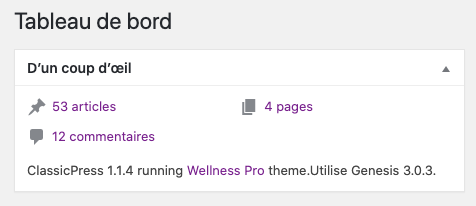
You gives me a very clear picture what i can expect in the coming future. I appreciate that very much. I like straight people. Thank you. I wrote an email to the man who gave me the Template during his webinar education. I remember that he has bought the whole package from Studiopress/Genesis including nearly all the Templates about 15 years ago. If my template, I guess my Template is not the only outdated one. He is an older but pretty smart guy and understand computer coding. I am moving step by step. Meanwhile I started copying all my articles, close to 200, and saving them on my computer.
Meanwhile I also like to find out from you and other members of CP which Templates you recommend and from which company. All to avoid a second mistake.
You don’t need to copy articles. Just go to tools>export. There you can export your content in a xml file to be imported when site is ready.
Because after that, all Genesis settings were moved to the customizer, the second worst invention in WP after Gutenberg.
It’s always a good thing to have backups, but you can just export your articles. Or, make a backup of the site with 2 different backup plugins to the 2 different places (paranoia state of mind, but in case something goes really wrong…) and try to migrate to the ClassicPress. For the future-proof (it means, we hope so), the best idea is to use the default Twenty Sixteen series template. Least trouble.
About themes, this boils down on what you need.
That theme per se is not the wrong one. But it is old. Not supported anymore. And maybe it abides older coding standards. This means it was too notch when it was created and now it’s vulnerable.
This happens to all themes. There comes a time they are vulnerable.
When this happens it’s time for a new shiny theme, and a new look for the site. This is positive, it allows you to spice up your content, revisit how content is shown.
Very drastic. ![]() I don’t dislike the customizer but it is true it’s a messy thing.
I don’t dislike the customizer but it is true it’s a messy thing.
I am just accustomed to it after years of seeing it around.
Once it was very basic and themes came with their theme options panel…
I was always famous for my tenderness.
What about Gutenberg? ![]()
… and it was about 4 times faster to edit them.
You know, I don’t hate gutenberg. But it’s not my preferred.
I mean, to everybody it’s own. And my own is wysiwyg classic editor.
About editing theme options, one thing for all… Customizer changes depending on the theme you have. This makes it very hard to teach people what they can expect from it. And one of the questions I get is why xxx theme doesn’t have yyy feature there while zzzz theme shows it. That is why theme options was also better. Every theme is different.