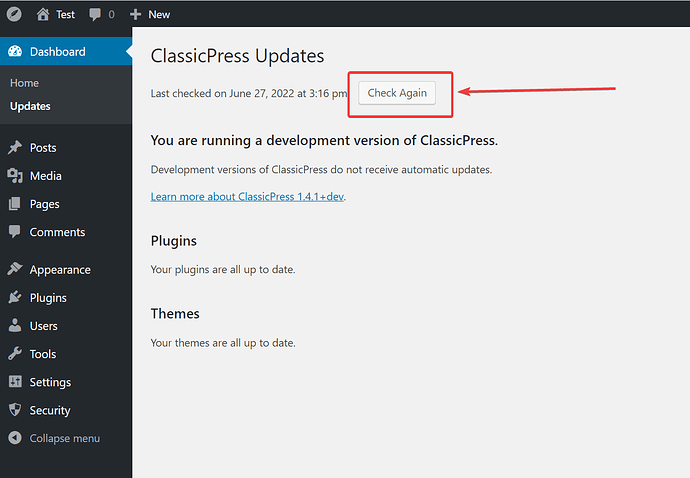I have a few websites running CP, they all update fine. However, I have just noticed that one of them has remained stuck at v. 1.2. The update panel tells that it is “Unable to determine whether a ClassicPress update is available”.
This website is on the same server as my other CP sites, thus it is not a hosting-related issue and it is hard to guess what may cause the issue. Moreover, it is a very light site, with few pictures, mostly text. Plugins seem all to update fine.
How can I manually install the currrent CP version on an active website, or force the update in some other way? Thank you for any advice or link to a post in which this topic has already been dealt with (I have searched the forum without finding the answer). Or do you rather advise to keep it as it is if there is no need for updating?
@jfmayer One way is to do a “No content” overwrite using FTP.
Download 1.4.1 from here.
Unzip the file and:
- Delete wp-config-sample.php
- Delete the entire wp-content folder
Using FTP, such as Filezilla, upload everything else to your public_html folder or wherever your installation is. If it asks for permission to overwrite, select yes to all.
This will replace everything, but retain your content and login details.
The manual instructions provided by @Aussie are the right way to manually update CP.
The other thing you can try is to check for updates by going to Dashboard > Updates, and clicking Check Again. If successful, you should see a button to update.
If debug is off, it might not show, but it could be a case of a site that is configured to have a problem with the certificate that expired. James had a plugin to remedy that. It didn’t happen on all sites.
Many thanks for the useful and clear information and advice. I will follow instructions provided by @Aussie and use FTP. I am confident that this will work fine, otherwise I will share about my experiences.
Yes, @viktor, I have used “Check again” several times over the past few days, but I has not changed anything.
And thanks to @joyously for a possible explanation. I had migrated the website a long time ago, and I cannot actually remember to which version then.
Pleased to confirm that the FTP update has worked fine.
Thank you for your help!
This topic was automatically closed 2 days after the last reply. New replies are no longer allowed.