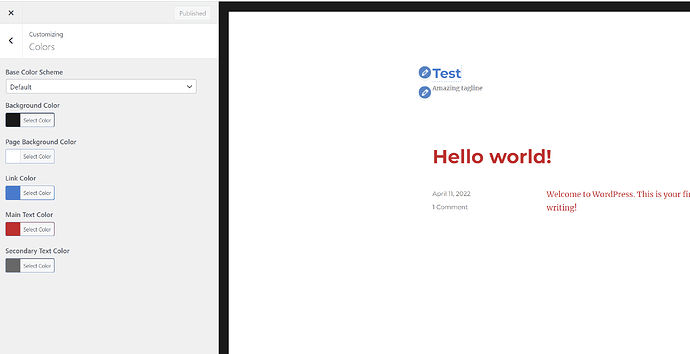There has been much discussion, on and off, about how it might encourage people to build websites using ClassicPress if we provided some sort of default theme. Indeed, I myself started building themes for WordPress using the Bones starter theme. That is now obsolete, but I thought it might be useful if I created a starter theme for ClassicPress.
So I have now created Bedrock. It’s based on Susty WP by Jack Lenox, but has a normal menu rather than the funky one that comes with Susty. (In fact, it comes with a top menu and a footer menu too, should anyone wish to use them.) It’s also not much bigger than Susty but packs a few extra punches.
Bedrock (like Susty) is fully accessible. It uses normalize.css and the-new-reset.css as the basis for its own CSS, which remains small at only 16.1kb unminified. It can be configured to use one, two, or no sidebars, and will automatically adjust its sizing accordingly.
Bedrock also uses CSS custom properties, making it easy to adjust fonts and colors in many places just by making one change. It also comes with a built-in dark mode, which will take effect automatically on devices where the user has specified a preference for dark mode.
For those who prefer to have a web page scroll to an anchor on the same page, the style.css file includes some code which, if uncommented, will do that in a manner that is accessible.
Feel free to test out Bedrock. I’m interested in any comments you may have. Pull requests are welcome, but remember that this is intended as a starter theme, so there’s a limit to what it should include.